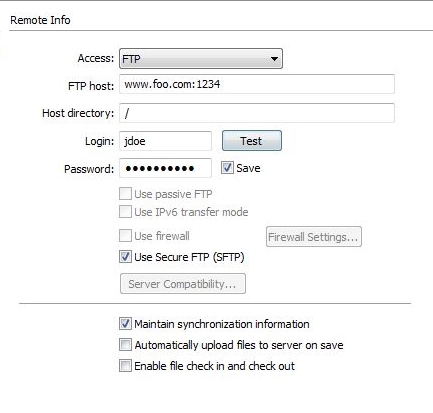When you set up a SFTP server connection for a website in Dreamweaver, the default port used is 22. If you want to use a different port then you need to add a “:portNumber” at the end of the “FTP Host” address field. For example, suppose your web server has an address of www.foo.com and SFTP has been configured on the server to listen on port 1234. In Dreamweaver you need to set the FTP host address to “www.foo.com:1234”.
This technique may work for other versions of Dreamweaver but I am not sure. I have only tested this with Dreamweaver CS3.