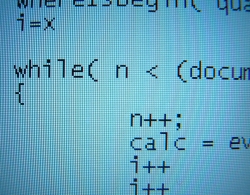This script uses otool -L to determine and print all dynamic library dependencies of a given executable or library file recursively and you use it like this:
$ checklibs.pl /bin/ls
/bin/ls:
/usr/lib/libgcc_s.1.dylib
/usr/lib/libncurses.5.4.dylib
/usr/lib/libSystem.B.dylib
/usr/lib/libgcc_s.1.dylib:
/usr/lib/libSystem.B.dylib
/usr/lib/libncurses.5.4.dylib:
/usr/lib/libgcc_s.1.dylib
/usr/lib/libSystem.B.dylib
/usr/lib/libSystem.B.dylib:
/usr/lib/system/libmathCommon.A.dylib
Here’s the script which was written by Marc Liyanage:
#!/usr/bin/perl # # Written by Marc Liyanage <http://www.entropy.ch> # use strict; use warnings; my ($file) = @ARGV; die $! unless (-f $file); my $libs = {}; check_libs(file => $file, libs => $libs); print map {("\n$_:\n", map {"\t$_\n"} sort {lc($a) cmp lc($b)} @{$libs->{$_}})} sort {lc($a) cmp lc($b)} grep {@{$libs->{$_}}} keys(%$libs); sub check_libs { my (%args) = @_; my $libs = $args{libs}; my @file_libs = grep {$_ ne $args{file}} grep {$_} map {/^\s+(\S+)/} qx(otool -L $args{file}); $libs->{$args{file}} = \@file_libs; foreach my $lib (grep {!$libs->{$_}} @file_libs) { unless (-f $lib) { $libs->{$lib} = ['(missing)']; next; } check_libs(%args, file => $lib); } }
In case my blog software mangles the code above, you can download the script in a plain text file by clicking here: checklibs.zip