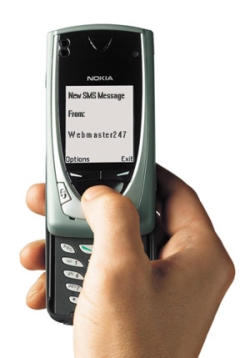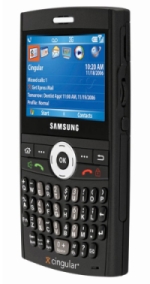Below is a list of cell phone companies and the email addresses you need to use to in order to email someone’s phone directly. Also listed is the maximum length of a text message a cell phone subscriber can receive for a particular cell phone company. Where ever you see “phonenumber”, replace that with the full digit phone number of the person you want to email a text message to ( area code + phone number).
- T-Mobile
- [email protected]
- Max Message Length: 140
- Virgin Mobile
- Cingular
- [email protected]
- [email protected]
- Max Message Length: 160
- Former AT&T Wireless
- Sprint
- [email protected]
- Max Message Length: 160
- Verizon
- [email protected]
- Max Message Length: 160
- Nextel
- [email protected]
- Max Message Length: 500
- Metrocall
- [email protected]
- Max Message Length: 200
- ALLTEL
- [email protected]
- Max Message Length: 160