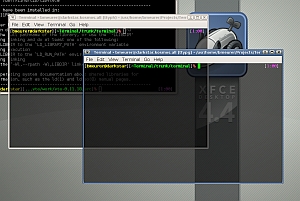You can perform a SQL query against more than one database with PHP. Here is a sample generic SQL query against two databases:
SELECT image.image_title, greetings.date FROM db1.image, db2.greetings WHERE greetings.image_id=image.imageid
And here is some PHP sample code on how you would query two databases in a single SQL statement:
$query="INSERT INTO db1.table1 SELECT * FROM db2.table2 WHERE a=1"; mysql_query($query,$connection);