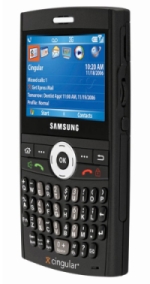When I first got my Samsung Blackjack SGH-i607 one of the first things I noticed was the extremely loud and annoying “woosh” sound it would make whenever I powered on and powered off the phone. If you don’t mind the graphics for the start and shutdown screens but hate the loud woosh sounds there is an easy fix that you can do to change the sound to something less annoying. You need to have your Blackjack “app unlocked” before you can do this.
- Use sound recorder in windows and make any 4 second wav sound file you want or make a blank one. You can also edit any wave file you have to 4 seconds. Or you can find an existing wav file on your phone and use that. I chose one of the short and quiet notification sounds that come with the phone.
- Name the start one start.wav and the stop one stop.wav
- Sync your phone and go to the windows folder on the phone. If you want to backup the woosh sounds drag them to a backup folder on your PC. Then drag and drop your new start and stop sounds into the windows folder. You’ll get a overwrite confirmation dialog so just say yes to this. If you are unable to override the existing sounds due to a permission error, then you may need to use a 3rd party file manager program like Total Commander.
- Now when you power on and power off your phone you’ll still see the same graphics but hear your new replacement sounds.