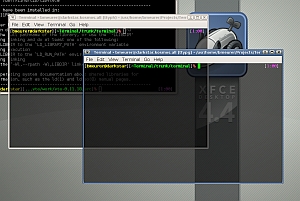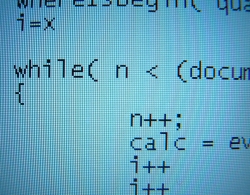If you notice Sendmail hanging up for many minutes while starting up at boot or while being used such as sending an email from a PHP script, it is probably a DNS lookup problem. Ensure your /etc/hosts file has the appropriate entries for your server that sendmail is running on:
127.0.0.1 localhost localhost.localdomain 192.168.1.80 www.foo.com www 192.168.1.80 www.foo.com.
Replace “www.foo.com” and “www” with your server’s fully qualified domain name and host name respectively. Replace “192.168.1.80” with the IP address of your server. The last entry with the “.” at the end is critical so don’t forget it.