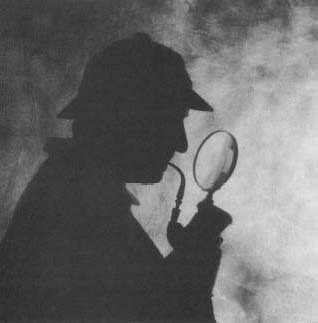This post is more for people that are tired of receiving technical support questions which are easily answered with a simple Google search. I don’t mind receiving questions from paying clients, it’s the family and friends seeking free computer help that gets annoying sometimes. There is a very clever website called “Let Me Google That For You” which will allow you to type in a Google search phrase like you normally would except this website will generate a URL that you can give to someone which will graphically illustrate what you did. When the person you give this URL to loads it in their web browser what they see is a short animation of you typing in the Google search phrase along with an obnoxious caption explaining each step that is done in an almost child-like manner. It sort of points out how easy it is to find the information yourself rather than bothering someone else for help.
Here is a demo of what the website produces for a simple search I did: http://tinyurl.com/7hasnj
Here is the URL for the Let Me Google That For You Website: http://www.letmegooglethatforyou.com