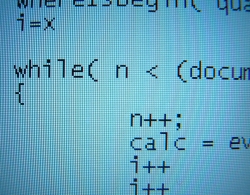Google Code University offers free training for computer programming. The training consists of a website which contains training materials such as slide shows, videos, and problem solving sets. Here is an excerpt from the Google training website which describes the training offered:
This website provides tutorials and sample course content so CS students and educators can learn more about current computing technologies and paradigms. In particular, this content is Creative Commons licensed which makes it easy for CS educators to use in their own classes.
The Courses section contains tutorials, lecture slides, and problem sets for a variety of topic areas:
- AJAX Programming
- Distributed Systems
- Web Security
- Languages
In the Tools 101 section, you will find a set of introductions to some common tools used in Computer Science such as version control systems and databases.
The CS Curriculum Search will help you find teaching materials that have been published to the web by faculty from CS departments around the world. You can refine your search to display just lectures, assignments or reference materials for a set of courses.
Here is a link to the Google Code University website: Link