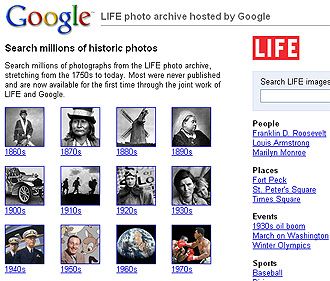This procedure is handy if you are wanting to make a computer appear as it first came out of the box. It is useful if you plan on reselling your computer or are preparing a generic image with some modifications for mass deployment in a large organization.
Here are the Terminal commands to delete a single existing account in single-user mode on Leopard (in the following commands, replace username with whatever account short name you created for your existing account). These commands must all be done in single user mode (hold Command+S during boot).
First the normal things you always do when first entering single user mode:
$ mount -uw /
$ rm -R /Library/Preferences/
$ rm -R /Users/username/
Now you perform the steps that resets the computer and makes the Setup Assistant appear upon first boot:
$ rm /var/db/dslocal/nodes/Default/users/username.plist
$ rm /var/db/.AppleSetupDone