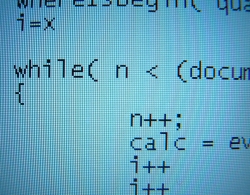Flash 9 includes Flash Remoting for ActionScript 3 but it does not include Flash Remoting for ActionScript 2. So if you have Flash projects developed in ActionScript 2 you can’t compile them in Flash 9. Here is how to install the Flash Remoting for ActionScript 2 library files into Flash 9:
- Copy the library files from Flash 8 or download the library files directly from here: Flash Remoting For ActionScript 2 Library Files
- Copy the contents of the zip file to a new directory created inside the directory: C:\Program Files\Adobe\Adobe Flash CS3\en\First Run\Classes\
- Add this new directory to the ClassPath for ActionScript 2
- In Flash 9, click Edit | Preferences… | ActionScript | ActionScript 2.0 Settings…
- Click the button with the “target” icon in order to browse to the path of the folder you created in the previous step.
- Press OK to commit the changes