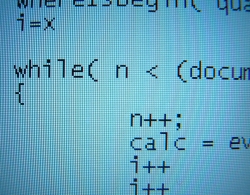The nVidia non-open source drivers come with a configuration program. To run it type:
sudo nvidia-settings

The nVidia non-open source drivers come with a configuration program. To run it type:
sudo nvidia-settings

Here is a snippet of PERL code which you can use to send emails from your PERL scripts:
open (MAIL, "|/usr/sbin/sendmail -t "); print MAIL "From: someFromAddress\@someFromDomain\n"; print MAIL "To: someToAddress\@someToDomain\n"; print MAIL "Content-Type: text/plain\n"; print MAIL "Subject: Very simple email test\n\n"; print MAIL "Body of the message"; close (MAIL);
Replace “someFromAddress\@someFromDomain” with an email address to be displayed in the “from” field of the email. It is important to not omit the backslash in front of the @ character in the email address. Similarly, replace “someToAddress\@someToDomain” with the email address to send the email to. Again don’t forget to escape the @ character in the email address by placing a backslash (\) in front of the @ sign. Also you’ll need to not leave off the “\n” you see in the to, from, and subject lines in the code.
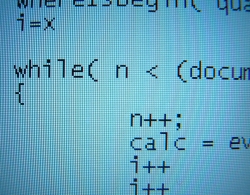
If you want to create an additional admin account for MySQL server, connect to the MySQL server with a MySQL client program and execute the following command:
GRANT ALL ON *.* TO 'admin'@'localhost' IDENTIFIED BY 'password' WITH GRANT OPTION;
Change the word “admin” to whatever username you want to use for the admin account and change “password” to whatever password you want to use for that account.
The above SQL command creates an admin account that can only connect from the server which is running the MySQL database service. If you want to allow the admin account to log in from any IP address then replace “localhost” with “%”. The “%” acts as a wild card character.
GRANT ALL ON *.* TO 'admin'@'%' IDENTIFIED BY 'password' WITH GRANT OPTION;
If you want to only allow the admin account to log in from a specific IP or range of IPs then use the wildcard character:
GRANT ALL ON *.* TO 'admin'@'192.168.1.%' IDENTIFIED BY 'password' WITH GRANT OPTION;
The above example allows the admin account to log in from any IP address that starts with 192.168.1.

Here is some sample code for determining what the file path is to the PERL script containing the code:
use Cwd qw(realpath); my $fullpath = realpath($0);
If you just do $0 alone in the second line, that only gives you the filename that was executed. For example, if you include the first line of code above in a PERL script file named “perl foo.pl” $0 will return “foo.pl”. But if you ran the PERL script using an absolute path like this “perl /user/local/foo.pl”, $0 would return “/user/local/foo.pl”. So the example above uses the realpath() function to guarantee the full absolute path is always returned.