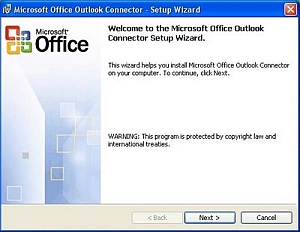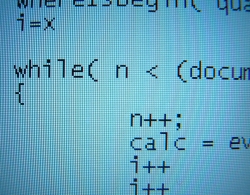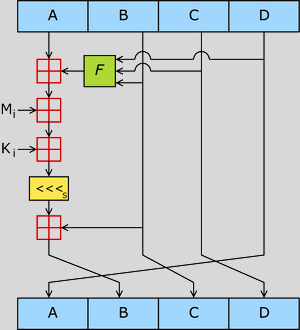Microsoft Office Outlook Connector is a free program released by Microsoft which will allow you to access your Hotmail and Microsoft Office Live email accounts from within Outlook. Here is Microsoft’s official description of the application:
With Outlook Connector, you can use Outlook 2003 or Outlook 2007 to access and manage your Windows Live Hotmail or Office Live Mail accounts, including e-mail messages and contacts for free! Calendar, tasks and notes synchronization are not available on all services. If your service offers calendar synchronization, tasks and notes will synchronize as well. See the feature list for your service for details.
Outlook Connector enables you to use your Live Hotmail accounts within Outlook:
- Read and send your Office Live Mail/Windows Live Hotmail e-mail messages.
- Manage your Live Mail Contacts.
- Use advanced options for blocking junk e-mail messages.
- Manage multiple e-mail accounts in one place.
With a paid subscription, Outlook Connector enables these additional features:
- Manage, share, and synchronize your Windows Live Calendar in Outlook.
- Access your Tasks and Notes.
You can download the application from Microsoft from this web page: Link