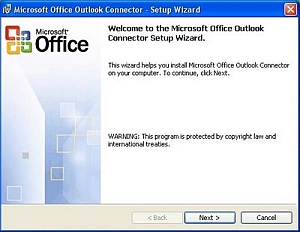When trying to digitally sign an email message in Outlook 2016 for Windows running in Windows 10 you may get this error:
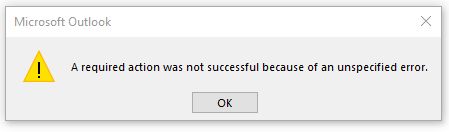
Encrypting emails works fine, it is only when you try to JUST sign an email you get this error. This error appears to only occur with Outlook x64 (64-bit). When you search the internet on the error “A required action was not successful because of an unspecified error” in relation to Outlook for Windows the most common solution you come across is to run the command “sfc /scannow” in an elevated command prompt. This didn’t work for me when I tried it on Windows 10 Enterprise (Current Branch) with Outlook 2016 for Windows. The solution that worked for me was in this forum post. The solution in that post was to enable the email security option “Request S/MIME receipt for all S/MIME signed messages”. Once I did that I was able to sign emails successfully without getting any errors. Sending emails to non-exchange email users with this option enabled doesn’t appear to have any adverse effects.