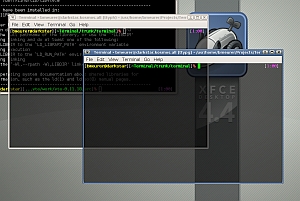If you encounter the error
net.sf.portecle.crypto.CryptoException: Could not load keystore as type PKCS12
while trying to open an OpenSSL created PKCS12 type keystore file, that means you need to install the Java Unlimited Strength Jurisdiction Policy files into your JAVA runtime environment. Due to U.S. export restrictions, practically all JAVA runtime environments are crippled such that they cannot utilize high encryption algorithms. You must manually install the “Unlimited Strength Jurisdiction Policy” files from the JAVA homepage and install them into your JAVA runtime environment.
You can download the “Unlimited Strength Jurisdiction Policy” files from the official JAVA download site: http://java.sun.com/javase/downloads/
Usually the policy files are installed into the ./lib/security subdirectory of your JAVA runtime environment directory.