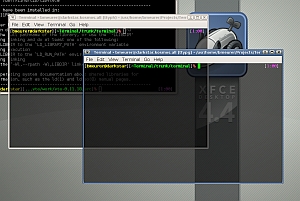A Splunk server I installed was configured such that it could only communicate with hosts within the corporate network so it did not have direct internet access. This posed a problem when trying to use the “Browse Splunkbase” option in the Splunk administrator web interface. I also could not use the “iplocation” data-processing command.
This was the suggestion I got from Splunk Support which didn’t work for me for some reason. I am including it here for reference for someone where this solution may work for them:
You can set the environment variable HTTP_PROXY in the session shell. You can set it in your /etc/bashrc or /etc/profile. # Proxy Settings http_proxy=http://proxy.domain.com:8080 https_proxy=https://proxy.domain.com:8080 I also found something in the forums: http://www.splunk.com/support/forum:SplunkGeneral/2531
The Splunk install I was running was version 3.4.9 which was on a CentOS 5 server. The Splunk installation was configured to autostart on boot. I ended up getting this to work by editing the /etc/init.d/splunk startup script file by adding the following to it:
# Proxy settings HTTP_PROXY="http://proxy.domain.com:8080" export HTTP_PROXY
Change “proxy.domain.com:8080” to be the proxy server address and port for the proxy server that you want to use. So with the above lines added to my /etc/init.d/splunk file, the top portion of the file looked like this:
#!/bin/sh # # /etc/init.d/splunk # init script for Splunk. # generated by 'splunk enable boot-start'. # # chkconfig: 2345 90 60 # description: Splunk indexer service # SPLUNK_HOME="/opt/splunk" RETVAL=0
# Proxy settings HTTP_PROXY="http://proxy.domain.com:8080" export HTTP_PROXY
I put the setting into effect by restarting my Splunk service with the command: /sbin/service splunk restart
![]()