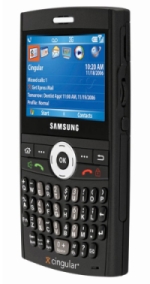These instructions have been tested on the Samsung Blackjack SGH-i607 running Windows Mobile 5. To get YouTube videos to display on your Blackjack, perform the following steps:
- Download this file: Link
- Inside the file are more files.
- a zip file: unzip it to your Blackjack and copy to \Windows. You’ll need to “app unlock” your Blackjack before being able to do this step.
- Streaming_210.cab: Install this on your Blackjack
- Soft-reset your phone
- HTC_Streaming_Media.cab: Install this onto your Blackjack
Now, when you go to m.youtube.com and click the “view now” link, it should launch this program and stream the content.