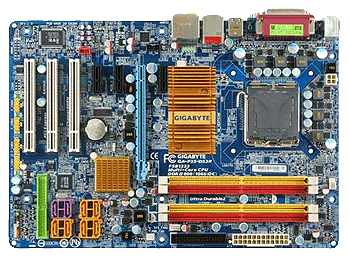When attempting to run the Sony VAIO laptop BIOS update program you get the WBFLASH error “Cannot Read System Information”. This usually means you need to install the “Sony Shared Library” which should be a download under your laptop’s Sony support page. See Sony Knowledge Base article 36505 (Link). Once you download and install the Sony Shared Library files and restart your computer, try running the BIOS updater program again.